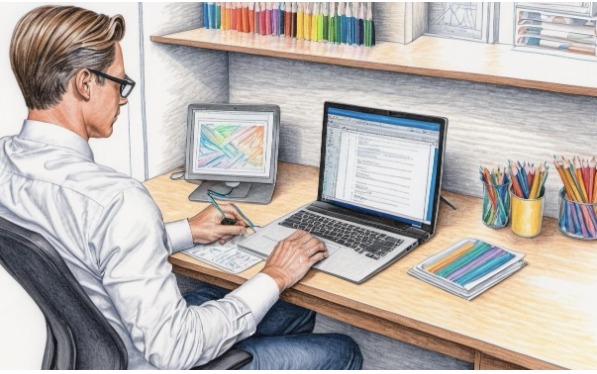To access many services, websites, and apps, you need to create an account. Not wanting to get confused by the multitude of passwords, many users create simple secret combinations that are easy to crack. A password leak can lead to identity theft and loss of access to accounts. To avoid this, you should create a strong password for both your Netflix account and the casino where you play slots. And keep the combinations in a safe place. Let’s see how to create a strong password and store it.
How to Create a Strong Password
The security of a user’s personal data depends on the strength of the password. Therefore, the combination of symbols should be complex and unique and take into account the rules for creating and storing passwords. And in order not to forget passwords, they must be carefully stored.
Browsers and websites offer to set randomly generated complex passwords. You can agree and set such a password. The main thing is to remember to save it and write it down. If you want to create a password yourself, you can use one of the following methods.
The first one is based on the principle of codewords. This means that when creating a complex combination of words, numbers, or symbols, the meaning of each is clear only to the password creator. For example, you can use phrases from movies, games, and songs. Some users create passwords from lines of poems. A number of symbols can be swapped or replaced with other symbols to make it even harder to find a password. A combination based on a known association will be easier to remember. And it will be difficult for an intruder or a program to crack.
The second method is based on creating a completely random combination of letters, numbers, and symbols for each service, site, or app. One of the options is keFaPv53]7?.2Z0. Such a password will be difficult to pick up by special programs that calculate ciphers by automatic brute force. This method is no less reliable than the first one, but there is a higher probability of not remembering the password if its record is lost.
The Main Rules of a Strong Password
What is the most secure password?
A good password contains a sequence of different characters and consists of upper and lower case letters, numbers, special characters, and punctuation marks. It’s recommended to create strong passwords that are at least 12 characters long, even for sites that allow short combinations.
It’s dangerous to use the same cipher in an unchanged form on different resources. That’s why you should create a unique password for each new site, app, or account.
Arrange words and numbers in your combination in an illogical way. For example, you can swap nouns and adjectives or use word inversion. Don’t use obvious character substitutions, such as “O” for “0.” Such tricks are easily hacked by modern hacker programs. But you can replace letters with random characters and numbers: not “man”, but “$34!century.”
Strong Password Examples
It’s discouraged to use the same password for different websites. If the cipher is cracked, there is a high risk of losing access to multiple accounts. But it will be safe to use different variations of the same password.
You can come up with one keyword for passwords and create strong ones using different combinations: 345eLdQrAdO for one service and ElDoR4dO9,04! for another. In this case, only the unique part of the correct password will have to be memorized and written down separately, while the universal word will always be in memory.
A strong password is one that is created with the help of a password generator and consists of 16 characters: ?NHewqP7MuLxP\fF. This password uses lowercase and uppercase letters and special characters.
You can create a strong combination of several words that aren’t related to each other in meaning. After that, it’s worth making some letters capitalized and replacing others with numbers and symbols.
Which Password Combinations Are Insecure
The main security criterion is that a secure password should not be easily guessed by selecting numbers or letters, and should not contain simple words and obvious references. There are special applications for composing passwords in automatic mode.
They can solve simple variations of ciphers very quickly. Therefore, you should urgently change the combination if it uses:
- Simple words.
- Obvious sequence of numbers and letters.
- Personal dates of the password creator.
- Personal data.
- The name of the website, email, service, or app for which the account is being created.
Where Not to Leave Passwords
Passwords, like all other personal data, shouldn’t be entered on other people’s gadgets. Also, you shouldn’t enter personal offices and important service accounts when using public Wi-Fi. These networks are easily hackable, and along with other data, all passwords and ciphers will fall into the hands of intruders.
Another rule of digital security is that you can’t leave notes with passwords in the public domain, such as notes left at work, in a hotel, common room, or car. Otherwise, combinations can be accidentally discovered by unauthorized people.
Security rules don’t recommend using public services, notes on your phone, or text editors to store passwords. Most of these apps don’t provide a way to securely protect them, and it isn’t that difficult to gain access to them from the outside.
Read More On: Baddiehube